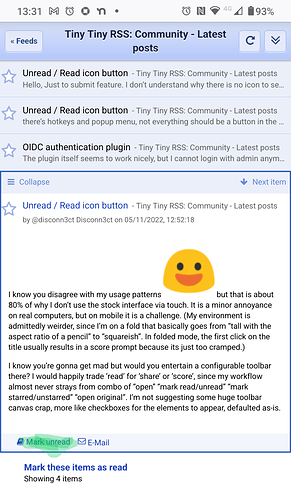Hello,
Just to submit feature.
I don’t understand why there is no icon to set “Unread/Read” status near set “Unstar/Star” and" Unshare/share"
I think i will be a good idea to help new user to use ttrss frontend.
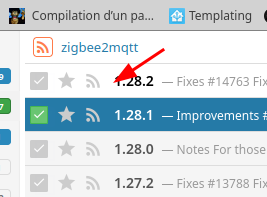
there’s hotkeys and popup menu, not everything should be a button in the UI.
I know you disagree with my usage patterns ![]() but that is about 80% of why I don’t use the stock interface via touch. It is a minor annoyance on real computers, but on mobile it is a challenge. (My environment is admittedly weirder, since I’m on a fold that basically goes from “tall with the aspect ratio of a pencil” to “squareish”. In folded mode, the first click on the title usually results in a score prompt because its just too cramped.)
but that is about 80% of why I don’t use the stock interface via touch. It is a minor annoyance on real computers, but on mobile it is a challenge. (My environment is admittedly weirder, since I’m on a fold that basically goes from “tall with the aspect ratio of a pencil” to “squareish”. In folded mode, the first click on the title usually results in a score prompt because its just too cramped.)
I know you’re gonna get mad but would you entertain a configurable toolbar there? I would happily trade ‘read’ for ‘share’ or ‘score’, since my workflow almost never strays from combo of “open” “mark read/unread” “mark starred/unstarred” “open original”. I’m not suggesting some huge toolbar canvas crap, more like checkboxes for the elements to appear, defaulted as-is.
a JS plugin could alter resulting headlines buffer to add any number of custom buttons.
this feels like too much effort for little gain.
FAQ:
Q: who’s gonna write this plugin?
A: someone else™
precisely this.
tt-rss main UI is - by design - unfit for touch devices. this is not going to change. it’s information dense, it has complex widgets, and that’s just the way I like it.
instead of trying to downgrade everything into mobile versions of itself with 1/10th of overall functionality and fuckhuge widgets everywhere, just use a separate purpose-built UI specifically designed for your gimped device. this way everyone is happy.