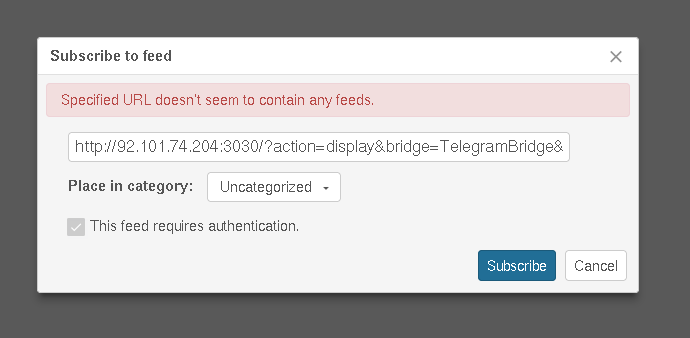
Hello, friends!
- I’m using docker compose setup, with modifications (Docker)
When adding a link created by RSS-bridge it gives an error.
- Platform (raspberry pi 4)
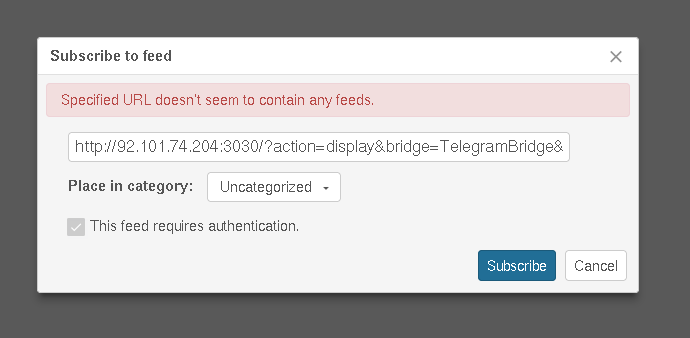
Hello, friends!
When adding a link created by RSS-bridge it gives an error.
You’ll need to switch RSS-Bridge to HTTP on port 80 or HTTPS on port 443. Heads up: several vulnerabilities fixed goes into detail.
Yes.
80) or HTTPS (443) port. Your screenshot shows HTTP on port 3030, which will not work.127.0.0.1) can’t be used.This is how I solved that problem. My docker-compose.yml for both TT-RSS and RSS-bridge contain a block of
networks:
default:
external:
name: rss
I think you need to run (once) some docker command to create the network.
That causes docker to put them in the same network space. You could probably put TT-RSS and RSS-bridge into the same docker-compose.yml file, too, but that’s not how I did it.
Then I give RSS-bridge a
ports:
- 3000:80
so inside the docker it is listening on 80. I can still connect externally on 3000 if I want to talk to RSS-bridge directly from my browser.
Finally, I subscribe to RSS-bridge feeds with an address like http://rss-bridge/?action=display&bridge=Phoronix&format=Atom Docker should resolve rss-bridge into whatever IP it happened to give the RSS-bridge container.
Thanks to all!
The problem was solved using a reverse proxy for rss-bridge.