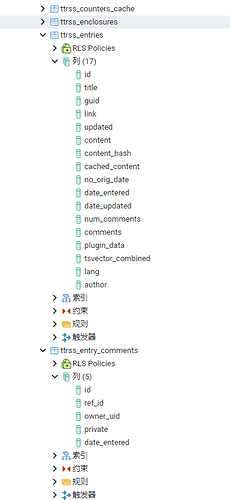The wrong mark all read,
Is there any way to restore unread?
On the mobile phone by mistake, make all read
Not via any GUI, no; there’s no ‘undo.’
Just learn not to do it in future. (I’ve done it myself a couple of times and just shrugged.)
the only way is through the database, find the correct value of ttrss_user_entries.last_read and revert unread using it.
Undo mark all read - Tiny Tiny RSS may help, not sure how those queries would work now, so maybe backup your db before running them…
yes because its ttrss_entries which you can see right there in your screenshot
i don’t think anything seriously changed in that area so those should work
stap 1
SELECT last_read, COUNT(last_read) AS ct
FROM ttrss_user_entries
GROUP BY last_read
HAVING COUNT(last_read) >= 10
ORDER BY last_read DESC
LIMIT 20;
stap 2
This will output a single column with values for all entries in your database. You will see a date/time repeat a lot, that is the exact time when the “Mark as read” happened. In my case for example:
2016-02-11 09:10:24.577955
Write it down / copy it.
Then run:
update ttrss_user_entries set unread = 't' where last_read='2016-02-11 09:10:24.577955';
update ttrss_user_entries set last_read = NULL where last_read='2016-02-11 09:10:24.577955';
I noticed that it will take some time / clicking around in the web interface until the unread badges are correctly updated…
With thanks to http://randomjct.blogspot.co.uk/2013/08 … t-rss.html
I solved my problem in this way