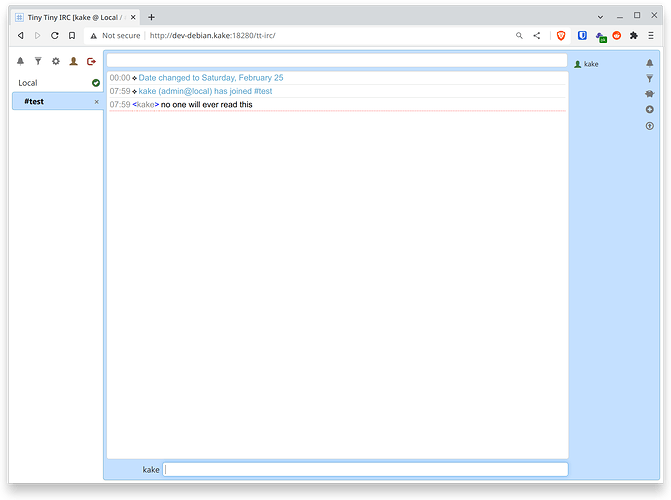EDIT: I solved this issue by modifying the start script to delete the directory and always force a git clone.
just doing git pull does not update the git remote directory.
Everything works now!
I’m leaving the stuff below for reference:
ok, its very obvious whats going on from the log, it’s trying to clone a repo it can’t find. I can’t find where its pulling https://git.tt-rss.org/fox/tt-irc.git/ from! I’ve tried changing the variable SRC_REPO in app/startup.sh to https://dev.tt-rss.org/archive/tt-irc. If I try to grep the repo:
grep -R fox *
nothing shows. I dont know much about docker, but i tried clearing the cache with docker system prune -a as well.
edit:
I can’t seem to change that SRC_REPO variable. I changed it to something stupid just to see if it shows in the log, it’s still trying to clone from https://git.tt-rss.org/fox/tt-irc.git/
[+] Running 4/0
⠿ Container ttirc-docker-compose-redis-1 Created 0.0s
⠿ Container ttirc-docker-compose-db-1 Created 0.0s
⠿ Container ttirc-docker-compose-app-1 Created 0.0s
⠿ Container ttirc-docker-compose-web-nginx-1 Created 0.0s
Attaching to ttirc-docker-compose-app-1, ttirc-docker-compose-db-1, ttirc-docker-compose-redis-1, ttirc-docker-compose-web-nginx-1
ttirc-docker-compose-redis-1 | 1:C 25 Feb 2023 06:17:37.623 # oO0OoO0OoO0Oo Redis is starting oO0OoO0OoO0Oo
ttirc-docker-compose-redis-1 | 1:C 25 Feb 2023 06:17:37.623 # Redis version=5.0.14, bits=64, commit=00000000, modified=0, pid=1, just started
ttirc-docker-compose-redis-1 | 1:C 25 Feb 2023 06:17:37.623 # Warning: no config file specified, using the default config. In order to specify a config file use redis-server /path/to/redis.conf
ttirc-docker-compose-redis-1 | 1:M 25 Feb 2023 06:17:37.624 * Running mode=standalone, port=6379.
ttirc-docker-compose-redis-1 | 1:M 25 Feb 2023 06:17:37.625 # Server initialized
ttirc-docker-compose-redis-1 | 1:M 25 Feb 2023 06:17:37.625 # WARNING overcommit_memory is set to 0! Background save may fail under low memory condition. To fix this issue add 'vm.overcommit_memory = 1' to /etc/sysctl.conf and then reboot or run the command 'sysctl vm.overcommit_memory=1' for this to take effect.
ttirc-docker-compose-redis-1 | 1:M 25 Feb 2023 06:17:37.625 # WARNING you have Transparent Huge Pages (THP) support enabled in your kernel. This will create latency and memory usage issues with Redis. To fix this issue run the command 'echo never > /sys/kernel/mm/transparent_hugepage/enabled' as root, and add it to your /etc/rc.local in order to retain the setting after a reboot. Redis must be restarted after THP is disabled.
ttirc-docker-compose-redis-1 | 1:M 25 Feb 2023 06:17:37.625 * DB loaded from disk: 0.000 seconds
ttirc-docker-compose-redis-1 | 1:M 25 Feb 2023 06:17:37.625 * Ready to accept connections
ttirc-docker-compose-db-1 |
ttirc-docker-compose-db-1 | PostgreSQL Database directory appears to contain a database; Skipping initialization
ttirc-docker-compose-db-1 |
ttirc-docker-compose-db-1 | 2023-02-25 06:17:37.660 UTC [1] LOG: listening on IPv4 address "0.0.0.0", port 5432
ttirc-docker-compose-db-1 | 2023-02-25 06:17:37.660 UTC [1] LOG: listening on IPv6 address "::", port 5432
ttirc-docker-compose-db-1 | 2023-02-25 06:17:37.665 UTC [1] LOG: listening on Unix socket "/var/run/postgresql/.s.PGSQL.5432"
ttirc-docker-compose-db-1 | 2023-02-25 06:17:37.682 UTC [22] LOG: database system was shut down at 2023-02-25 06:13:05 UTC
ttirc-docker-compose-db-1 | 2023-02-25 06:17:37.694 UTC [1] LOG: database system is ready to accept connections
ttirc-docker-compose-app-1 | db:5432 - accepting connections
ttirc-docker-compose-app-1 | updating tt-irc source in /var/www/html/tt-irc from https://dev.tt-rss.org/archive/tt-irc...
ttirc-docker-compose-web-nginx-1 | /docker-entrypoint.sh: /docker-entrypoint.d/ is not empty, will attempt to perform configuration
ttirc-docker-compose-web-nginx-1 | /docker-entrypoint.sh: Looking for shell scripts in /docker-entrypoint.d/
ttirc-docker-compose-web-nginx-1 | /docker-entrypoint.sh: Launching /docker-entrypoint.d/10-listen-on-ipv6-by-default.sh
ttirc-docker-compose-web-nginx-1 | 10-listen-on-ipv6-by-default.sh: info: IPv6 listen already enabled
ttirc-docker-compose-web-nginx-1 | /docker-entrypoint.sh: Launching /docker-entrypoint.d/20-envsubst-on-templates.sh
ttirc-docker-compose-web-nginx-1 | /docker-entrypoint.sh: Launching /docker-entrypoint.d/30-tune-worker-processes.sh
ttirc-docker-compose-web-nginx-1 | /docker-entrypoint.sh: Configuration complete; ready for start up
ttirc-docker-compose-app-1 | fatal: repository 'https://git.tt-rss.org/fox/tt-irc.git/' not found
ttirc-docker-compose-app-1 | error: unable to update master repository.
ttirc-docker-compose-app-1 | error: tt-irc index.php missing (git clone failed?), unable to continue.
ttirc-docker-compose-app-1 exited with code 0
ttirc-docker-compose-app-1 | fatal: repository 'https://git.tt-rss.org/fox/tt-irc.git/' not found
ttirc-docker-compose-app-1 | error: unable to update master repository.
ttirc-docker-compose-app-1 | error: tt-irc index.php missing (git clone failed?), unable to continue.
ttirc-docker-compose-app-1 exited with code 1
^CGracefully stopping... (press Ctrl+C again to force)
Aborting on container exit...
[+] Running 4/4
⠿ Container ttirc-docker-compose-web-nginx-1 Stopped 0.3s
⠿ Container ttirc-docker-compose-redis-1 Stopped 0.4s
⠿ Container ttirc-docker-compose-app-1 Stopped 0.3s
⠿ Container ttirc-docker-compose-db-1 Stopped 0.2s
canceled
Heres the docker compose file and .env file for extra info anyways:
----------------------- docker-compose.yml --------------------------
version: '3'
# set database password in .env
# please don't use quote (') or (") symbols in variables
services:
db:
image: postgres:11-alpine
restart: unless-stopped
volumes:
- db:/var/lib/postgresql/data
environment:
- POSTGRES_PASSWORD=${POSTGRES_PASSWORD}
- POSTGRES_USER=${POSTGRES_USER}
ports:
- ${POSTGRES_PORT}:5432
redis:
image: redis:5.0-alpine
restart: unless-stopped
ports:
- ${REDIS_PORT}:6379
app:
build:
context:
./app
restart: unless-stopped
environment:
- DB_TYPE=pgsql
- DB_HOST=db
- REDIS_SERVER=redis
- DB_NAME=${POSTGRES_USER}
- DB_USER=${POSTGRES_USER}
- DB_PASS=${POSTGRES_PASSWORD}
- OWNER_UID=${OWNER_UID}
- OWNER_GID=${OWNER_GID}
volumes:
- app:/var/www/html
depends_on:
- db
web-nginx:
build: ./web-nginx
restart: unless-stopped
ports:
- ${HTTP_PORT}:80
volumes:
- app:/var/www/html:ro
depends_on:
- app
volumes:
db:
app:
certs:
---------------------- .env ------------------------
# Copy this file to .env before building the container.
# Put any local modifications here.
POSTGRES_USER=postgres
POSTGRES_PASSWORD=password
OWNER_UID=1000
OWNER_GID=1000
# exposed redis port
REDIS_PORT=127.0.0.1:6379
# exposed pg port
POSTGRES_PORT=127.0.0.1:15432
# bind exposed port to 127.0.0.1 by default in case reverse proxy is used.
# if you plan to run the container standalone and need origin port exposed
# use next HTTP_PORT definition (or remove "127.0.0.1:").
#HTTP_PORT=127.0.0.1:8280
HTTP_PORT=10.0.0.2:8281