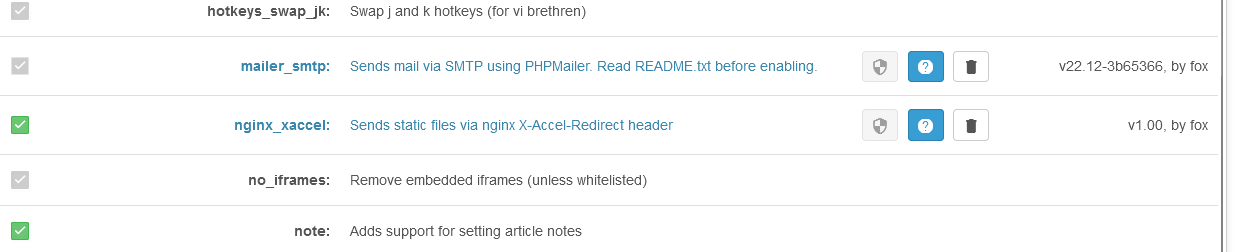Hi,
Changing from hosted to docker version of TT-RSS (yes, I’m late to the party but it worked great all the time).
Love the ‘out-of-the box’ experience with docker, worked with the minimal steps till I wanted to activate my email digest (no morning coffee without).
I want to activate SMTP mailer but a little confused about the right steps.
Followed the manual on tt-rss/ttrss-mailer-smtp: SMTP mailer plugin for tt-rss based on PHPMailer - ttrss-mailer-smtp - Tiny Tiny RSS
- Updated tt-rss install to version v22.12-c30b24d09
- plugin on var/www/html/tt-rss/plugins.local/mailer_smtp verified
- added TTRSS_PLUGINS=mailer_smtp to .env
- Added the SMTP data to the .env file for my docker-compose installation.
But on the preferences\plug-ins page I have a grey tick for the mailer_smtp plugin and a green one for nginx_xaccel and auth_internal (but I have not defined that in .env)
When I try to send a testmail the following error is triggerd by classes/mailer.php:59
Error sending mail: Unknown error while sending mail. Hooks tried: 0.
- classes/mailer.php(59): user_error(Error sending mail: Unknown error while sending mail. Hooks tried: 0.)
- classes/mailer.php(51): set_error(Unknown error while sending mail. Hooks tried: 0.)
- classes/pref/system.php(25): mail([{“to_name":“”,“to_address”:"[email protected]”,“subject”:“Test message from tt-rss”,“message”:“This message confirms that tt-rss can send outgoing mail.”})
- backend.php(136): sendTestEmail()
Real IP: 77.xxx.xxx.xxx
Forwarded For: 77.xxx.xxx.xxx
Forwarded Protocol: https
Remote IP: 172.xxx.xxx.xxx
Request URI: /tt-rss/backend.php
User agent: Mozilla/5.0 (Windows NT 10.0; Win64; x64; rv:109.0) Gecko/20100101 Firefox/110.0
Tried with some variants on line number 3. the TTRSS_PLUGINS line but that gave errors or blank pages.
Tested with a fresh download from the ttrss-mailer-smtp plugin. No change, same behaviour
Looks like I’m missing the last bit of the puzzle.
Who can help me with the last clue to resolve it?