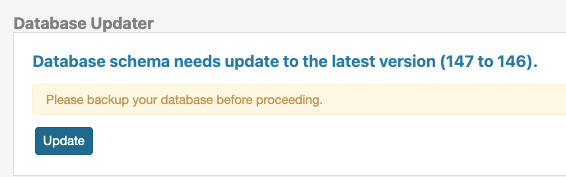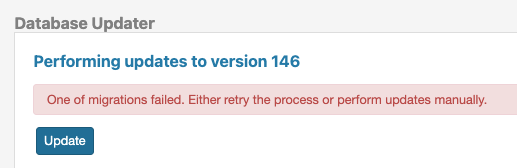Hi there,
I’m currently using that standard docker version after running ‘docker-compose pull’. After logging in, I’m prompted to updated my DB schema:
After hitting ‘Update’, I get the following:
Not running anything special and have no 3rd party plugins.
Attempted incognito browser but no luck
knight1
January 18, 2023, 10:18am
2
Reading the FAQ etc. I’m going to export DB and restart everything. Possibly quicker that way.
fox
January 18, 2023, 3:54pm
3
latest version should be 147, you could’ve downgraded somehow to an older image.
p.s. tons of work = late replies
do ls -l /var/www/html/tt-rss/sql/pgsql/migrations inside app container
knight1
January 20, 2023, 10:50am
4
Yep, quite a lot of sql’s but here’s 146 & 147:
/ # ls -l /var/www/html/tt-rss/sql/pgsql/migrations | grep 146146.sql 147.sql
Any quick way of upgrading again? Thanks again @fox
fox
January 20, 2023, 11:17am
5
the thing to figure out here is why would it choose 146 instead of 147 if the latter file is there. i haven’t seen anything like this happen, ever.
knight1
January 20, 2023, 11:43am
6
Yeah, quite odd. Even the config file states const SCHEMA_VERSION = 147; …but yeah still waiting to downgrade.
Any particular file to look for?
fox
January 20, 2023, 12:17pm
7
no idea what could cause this besides somehow you got older code on the app persistent volume which is not updated properly. where were you looking for sql files?
you can try looking through compose logs.docker compose down; docker compose up).
other than that, idk.
So successfully able to get the DB for a complete redo however having issues pulling the OPML. Any suggestions?
~/tt-rss $ php8 /var/www/html/tt-rss/update.php --opml-export admin:/tmp/admin.opml
Schema version is wrong, please upgrade the database (–update-schema).
(no luck updating schema after this)
fox
January 20, 2023, 2:17pm
9
your problem is not database-related, it’s very unlikely that you’ll solve it by resetting the database.
and yes, if tt-rss is not starting, CLI won’t work either.
knight1
January 20, 2023, 3:06pm
10
Restored on a new system w/ a backup DB. No idea what happened before but starting fresh w/ old DB is the way forward haha. Thanks again @fox