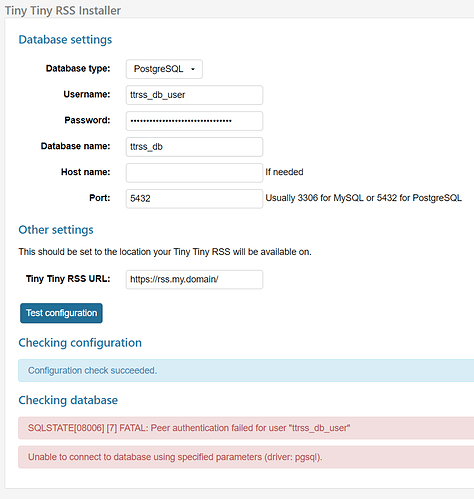Have installed TT-RSS via git clone to /var/www/tt-rss on my
Debian 10, PGSQL 12, Nginx Webserver, PHP 7.3
than
chown www-data:www-data /var/www/tt-rss -R
PHP was installed:
apt install php7.3-cli php7.3-curl php7.3-mbstring php7.3-json php7.3-intl php7.3-gd php7.3-pgsql php7.3-xml php7.3-opcache
Reading package lists... Done
Building dependency tree
Reading state information... Done
php7.3-cli is already the newest version (7.3.13-1+0~20191218.50+debian10~1.gbp23c2da).
php7.3-curl is already the newest version (7.3.13-1+0~20191218.50+debian10~1.gbp23c2da).
php7.3-gd is already the newest version (7.3.13-1+0~20191218.50+debian10~1.gbp23c2da).
php7.3-intl is already the newest version (7.3.13-1+0~20191218.50+debian10~1.gbp23c2da).
php7.3-json is already the newest version (7.3.13-1+0~20191218.50+debian10~1.gbp23c2da).
php7.3-mbstring is already the newest version (7.3.13-1+0~20191218.50+debian10~1.gbp23c2da).
php7.3-opcache is already the newest version (7.3.13-1+0~20191218.50+debian10~1.gbp23c2da).
php7.3-pgsql is already the newest version (7.3.13-1+0~20191218.50+debian10~1.gbp23c2da).
php7.3-xml is already the newest version (7.3.13-1+0~20191218.50+debian10~1.gbp23c2da).
0 upgraded, 0 newly installed, 0 to remove and 0 not upgraded.
after that I created user and DB on PGSQL via:
CREATE USER "ttrss_db_user" WITH PASSWORD 'hidden';
CREATE DATABASE ttrss_db WITH OWNER "ttrss_db_user";
here my nginx config:
server {
listen 80;
listen [::]:80;
server_name rss.my.domain;
# enforce https
return 301 https://rss.my.domain$request_uri;
}
server {
listen 443 ssl http2;
listen [::]:443 ssl http2;
server_name rss.my.domain
include ssl/mydomain;
# Path to the root of your installation
root /var/www/tt-rss/;
index index.php;
location / {
index index.php;
}
location ~ \.php$ {
try_files $uri = 404;
fastcgi_index index.php;
include fastcgi_params;
fastcgi_pass php-handler;
fastcgi_param SCRIPT_FILENAME $document_root$fastcgi_script_name;
}
location /cache {
deny all;
}
location /config.php {
deny all;
}
}
finally I got this